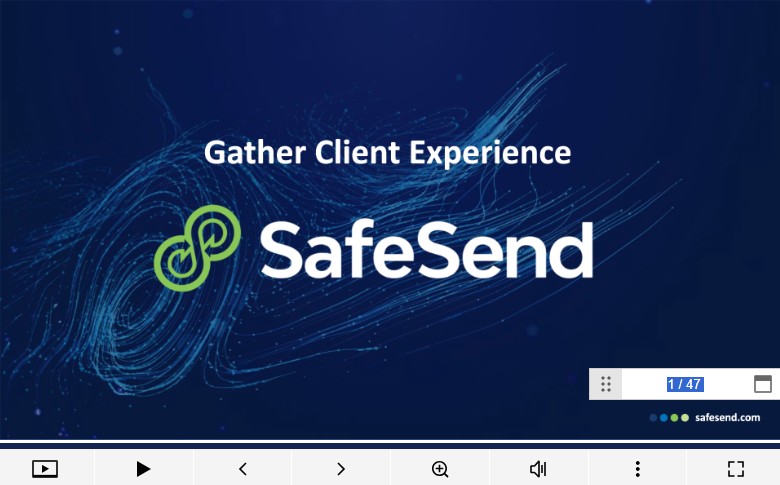Safesend
returns, Client Portal & Gather request
-tips & user guideS-
Below you’ll find information, tips, and resources that will assist you with using SafeSend Returns™ and SafeSend’s Gather Request this year.
What does using SafeSend Returns look like? Check out this visual guide
Learn more about making voucher payments
Learn more about voucher reminders for taxpayers
1040 Client SafeSend Organizer Tips
When you receive the email alerting you to your Tax Organizer (now called your Gather Request), click ![]() and you will be directed to your Client Portal. (To access your portal in the future, please visit https://nicholscompanycpas.ssportal.com.)
and you will be directed to your Client Portal. (To access your portal in the future, please visit https://nicholscompanycpas.ssportal.com.)
This year you can move seamlessly back and forth between the Gather Request sections; just click Save & Close to move to another section. When you have completed everything, please click Finish.
Once inside your Gather Request, please take a moment to read the Welcome Message for more tips to successfully navigate the process. New this year: you can choose to upload your tax documents into the Questionnaire or your Document Request List (DRL).
Your Gather Request has 3 sections:
1) Answer Questionnaire
–We are asking all clients to complete the Questionnaire digitally. Doing this allows your completed Questionnaire, as well as your Organizer and tax documents, to populate in your Client Portal, giving you unlimited access to everything for 7 years.
2) Upload Documents (aka: Document Request List/DRL)
-Your DRL is a customized list of documents we need to prepare your tax return, based on your prior-year return.
-If you would like to print your DRL from a computer, click the printer icon at the top right of the window.
3) Complete Tax Organizer
-The Tax Organizer section is provided as a reference guide. This year some pages have been removed and topics are addressed within your Questionnaire. If you have a tax document that applies to an item in your Tax Organizer, just upload the form—there’s no need to enter the information.
-If you are completing your Gather Request on a phone or tablet, you will not be able to see the Tax Organizer.
-If you are using a combination process (digital Organizer + paper tax documents) to complete your Gather Request, be sure to indicate on the final page of your Organizer, under Notes to Preparer, that you plan to drop off or mail your Organizer & paper documents.
SafeSend Steve  = Your Help Button
= Your Help Button
If you have any questions while working through your Gather Request, you can always click on the SafeSend Steve icon and ask him a question. If he doesn’t have the answer you need, please feel free to call the office at 614-891-5423.
For the smoothest operating experience, we recommend using Google Chrome.