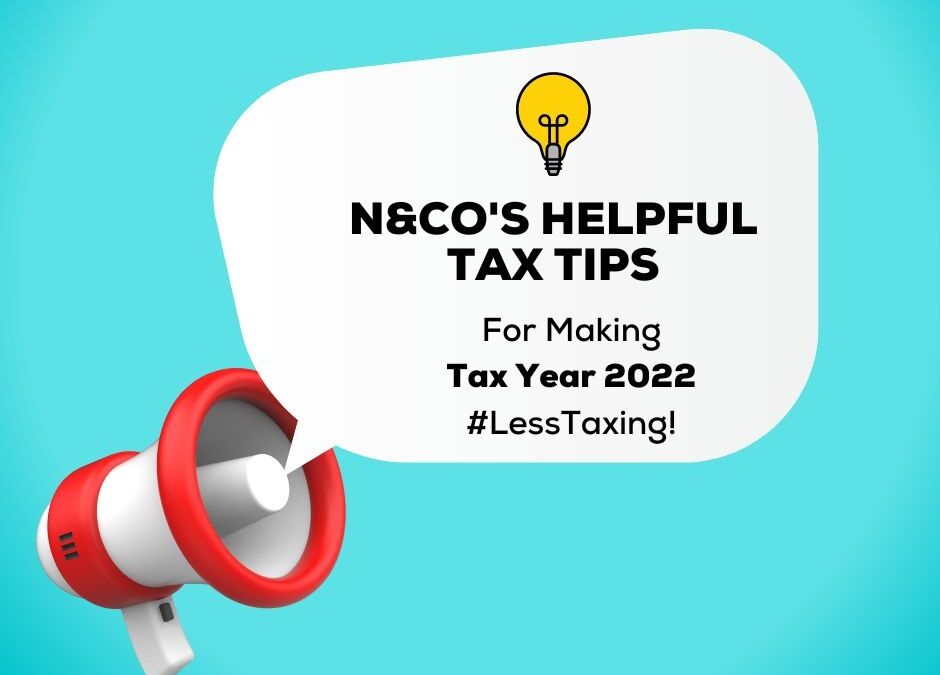Dear Clients,
We aim to build a better experience for a life that is #LessTaxing! Below please find a copy of our series of brief emails aimed at helping us both to work together to be more efficient at preparing your return(s).
And remember: we are always here to assist you! Please reach out if you have any questions or 2022/2023 tax planning needs.
Tip 1 – The Tax Organizer
This is your #1 “Must Have” as in, this year we must have your tax organizer in hand before we can start work on your return. This simple organizational tool is sent to each client near the end of December/early January. Most clients receive it as an email (with a follow-up postcard to let you know it was sent).
A typical Tax Organizer is several pages long. Our email tips will highlight the pages & requested information that make it most effective for your tax preparation.
Don’t forget to include your completed tax organizer when you give your tax documents to our office.
Tip 2 – Driver’s Licenses
We need your driver’s license (or state ID) information to file your return. If you renewed your driver’s license in 2022, please be sure to include both the updated issue and expiration dates. You’ll find a spot for these in your Tax Organizer! Also, if you moved to a new state, we’ll need a little more info, including your license number. To simplify, you’re always welcome to include a photocopy of your license with your tax documents if you prefer.
Tip 3 – 2022 Taxes Already Paid (Estimates/Property Taxes/Etc)
Your accountant needs to know what taxes you may have already paid throughout 2022 (for example: property, 2022 tax estimates, etc). Please use your Tax Organizer to provide us with the amounts you paid to each taxing agency.
Tip 4 – Did You Move in 2022?
If so, we need to know when you moved and update your address! Once we have made the change, your completed tax return will include a Form 8822: IRS Change of Address. This form will need to be signed by the taxpayer(s) and mailed directly to the IRS in order to officially update their records.
If you updated any other contact info (phone numbers, emails, etc), we need to know that too to ensure we can reach you with any questions and to let you know when your 2022 return is complete! Please include all updated information in your Tax Organizer.
Also, a friendly reminder that any change of address with USPS expires after six months.
Tip 5 – Have You Added Any New Dependents?
If so, congratulations! In order to add them to your return, we will need the social security number, date of birth and gender for each new dependent. Once again, there’s a spot in your Tax Organizer where you can share this information.
Tip 6 – What is Your Preferred Tax Return Format?
In this year’s organizer, you’ll find the option to choose between a digital filing and storage process and paper delivery of your tax return(s). For those who would like to embrace a digital process, we offer SafeSend Returns. If you used SSR last year, we will continue to deliver your returns through this platform.*
If SafeSend Returns sounds interesting to you, we encourage you to learn more about it before committing to the process. You can find more information to frequently asked questions on our website.
(*NOTE: If you elected to opt out of SSR after using it, you will not be re-enrolled.)
Tip 7 – Did You Collect Unemployment in 2022?
If so, please tell us your dates of unemployment and how much unemployment money was collected in 2022. If you receive a Form 1099-G, please include that with the tax documents you give us.
Tip 8 – Dependent Filings
Just a friendly reminder that we are able to prepare your dependents’ tax returns (if needed) or you can self-prepare. We highly recommend parents of college-aged children allow us to prepare both your return and your child’s return. Too often young adults inadvertently claim themselves on their own tax return, resulting in delayed parent refunds and the need to amend the child’s return.
We can often capture tax credits that students might overlook.
Tip 9 – Data Security
Do you actively work to protect your digital data? We do! Here are a few tips we have learned from our security experts:
- Do not store sensitive documents on your computer (due to the risk of hacking).
- Instead: either print out tax documents you receive electronically and store them securely, or
- Download them to a separate external drive (eg: a USB) that you store in a secure location.
If left unsecured, your important tax documents could be used by hackers to prepare a fraudulent return.
Tip 10 – Medical/Dental/Health Care Expenses
Some clients have significant medical, dental, and/or healthcare expenses. For those who would like to include these figures with your tax documents, it’s as simple as entering the totals you paid out of pocket for each category in your Tax Organizer. Note: Please keep your receipts at home. We just need your totals; however, we strongly recommend you keep your receipts in case you ever need to justify your numbers.
Tip 11 – Charitable Donations
Thanks for supporting charitable causes! We want to make sure you receive any applicable credit for your donations. Please total your donations and include them in the Charitable Contributions portion of your Tax Organizer. We do not need your receipts; however, we strongly recommend you keep them in case you ever need to justify your numbers.
A friendly reminder: GoFundMe contributions are not generally considered charitable donations for tax purposes.
Tip 12 – Single Member LLC Business OR Rental Property Owners
If you have a Single Member LLC business, you’ll find a couple pages entitled Schedule C in your Tax Organizer. Use this form to provide your business-related expenses, income, cost of goods sold, etc. A similar page is provided for Rentals: your organizer will have a page dedicated to Rent & Royalty Property.
If your Single Member LLC business or Rental Properties are new in 2022, feel free to let us know if you do not receive these pages. They are a critical piece of your tax preparation, and we will need you to complete them before we are able to wrap up your return. Please note: We do not need your receipts; however, we strongly recommend you keep them in case you ever need to justify your numbers.
We welcome the opportunity to walk you through the use of the worksheets.
Tip 13 – Mileage Mid-Year Rate Change
In recognition of rising gas prices, the IRS announced a rare increase to the optional standard mileage rate for July-December 2022. If you typically claim standard mileage, please be sure to break down your mileage for us from January-June and also for July-December.
To help you keep track of your mileage in the future, we suggest an app like MileIQ, which will track and report your mileage at tax time.